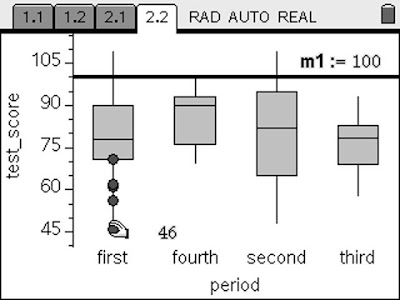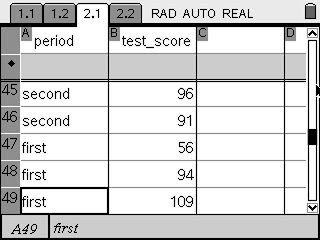God's voice thunders in marvelous ways; he does great things beyond our understanding.
He says to the snow, 'Fall on the earth,' and to the rain shower, 'Be a mighty downpour.'
So that all men he has made may know his work,
he stops every man from his labor. - Job 37:5-7 NIV
He says to the snow, 'Fall on the earth,' and to the rain shower, 'Be a mighty downpour.'
So that all men he has made may know his work,
he stops every man from his labor. - Job 37:5-7 NIV
 So we had one of the biggest snow falls since the blizzard of 1978.
So we had one of the biggest snow falls since the blizzard of 1978. This provided for two days off school. It worked out great for my daughter's birthday. She loves basketball. The water for our washing machine tends to not work when it gets too cold out, so we went to school and did a few loads while we played basketball in the gym. There is a nice sledding hill near the parking lot, so we had a great time with that as well.
This provided for two days off school. It worked out great for my daughter's birthday. She loves basketball. The water for our washing machine tends to not work when it gets too cold out, so we went to school and did a few loads while we played basketball in the gym. There is a nice sledding hill near the parking lot, so we had a great time with that as well. Tip for playing in the snow:
Tip for playing in the snow:- If you don't have great snow boots, tie plastic grocery sacks around your feet after you put your socks on. Hey, "reduce, reuse, and recycle" right. It also makes it easy to get the little kiddies feet into the shoe.
- Similarly, the reason kids can't stay out and play in the snow for as long as they would like is because of their extremities freezing. So use the plastic sacks as a layer for the gloves. When we can't find gloves that fit (or even when we can), I have the little ones use socks. First one sock, then the dry guarantee of the sack, then another sock. This avoids the other problem of the glove being too short. Snow on the wrist is not enjoyable.
- Dress in layers. Most of the kids have snow pants. But I just use a couple of layers. I also were layers of shirts instead of a big coat. If I get too warm, I can take off a layer. If that outer layer gets too wet, I can take it off before putting on my coat and driving home.
- Get a toboggan. At our school's annual auction a couple of years ago we invested in a nice lightweight wooden toboggan. This thing cannot be beat for distance and speed down a hill. It is always so satisfying to slide into undisturbed snow - boldly going where no one has gone before. (This heavier toboggan looks like it could really take some abuse and is built to last. Maybe we could get that to take the grandkids sledding.)
"By the breath of God ice is given, and the broad waters are frozen fast.
He loads the thick cloud with moisture; the clouds scatter his lightning.
They turn around and around by his guidance,
to accomplish all that he commands them on the face of the habitable world.
Whether for correction or for his land
or for love, he causes it to happen.
Hear this, O Job; stop and consider the wondrous works of God.
Do you know how God lays his command upon them and causes the lightning of his cloud to shine?
Do you know the balancings of the clouds,
the wondrous works of him who is perfect in knowledge" Job 37:10-16 ESV
My friend Heidi from Ohio sent me this tns file for the TI-Nspire. She has used something like this in the past with her geometry students when talking about rotational symmetry and the beauty of mathematics in the world. She also sent me this video where you can see the entire blue TI-Nspire. If you want the "snowflake" tns file, I posted it on the TI-Nspire Google Group with other tns program files and on my TI-Nspire site. You can get a 30-day free trial of TI-Nspire CAS and play too. What do you think? Cool, eh?
He loads the thick cloud with moisture; the clouds scatter his lightning.
They turn around and around by his guidance,
to accomplish all that he commands them on the face of the habitable world.
Whether for correction or for his land
or for love, he causes it to happen.
Hear this, O Job; stop and consider the wondrous works of God.
Do you know how God lays his command upon them and causes the lightning of his cloud to shine?
Do you know the balancings of the clouds,
the wondrous works of him who is perfect in knowledge" Job 37:10-16 ESV