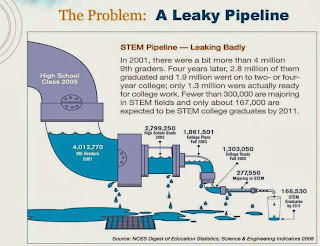You can subscribe to the group by emailing christian-mathematics-teachers+subscribe@googlegroups.com. You can also join by going to https://groups.google.com/d/forum/christian-mathematics-teachers
One of the first posts/discussions was about resources for thinking Biblically about mathematics and teaching mathematics. The post included the following information:
On my website are some resources for mathematics teachers. [Update: My school website ceased to work in 2021. The following links will be to my files on dropbox.] These "Topical Mathematical Memory Verses" are a great way to begin class or to use as a personal devotional to remember why you study or teach mathematics. Here is a list of the verses.
Colossians1:28 Him we proclaim, warning everyone and teaching everyone with all wisdom, that we may present everyone mature in Christ. 29 For this I toil, struggling with all His energy that he powerfully works within me.
Whether we teach the redeemed or the unregenerate (those who are not Christians), may we strive with His energy to teach everyone with all wisdom (as Paul said in Col 1:29).
------
Two more book recommendations:
On the way home from the Teachers Teaching with Technology International Conference I was reading a "Redeeming Science" by Vern Poythress chapter 22 "A Christian Approach to Mathematics"The book is available for free at
http://www.frame-poythress.org/Poyth...ce20061017.pdf (As I was looking up the link again to post here, I came across some reviews. I appreciated the warning about his view on Creation. I guess I hadn't got to those pages.)I recently posted on my blog http://bird-godlydominion.blogspot.com/ about mathematical modeling. At the end of this post I link to a video by John Byl. Dr. Byl also wrote a great book related to mathematics and the Biblical Christian worldview. Okay, I just came across this blog as I was looking for a link to the Christian Mathematics Teachers Google Group so we can share the link to join. Cheryl shares three books and gives a brief review. Has anyone read any of these?
Most of their members are college professors. Although this
group will likely have teachers who are not at the university level,
college professors and those who are more loosely connected with
education (homeschoolers, publishers) are welcome here.
I've had the opportunity to present at some of the ACSI conferences. The papers and PowerPoints are available here:
[The following links don't currently work July 2021, but I'm trying to get those files.]
-
6 yea 7 ways Scritpure is Integral to our Science and Math Classes.ppt